Style Viewer Panel
GeoCat Bridge offers a way to preview a layer style (symbology) in several different formats using the Style Viewer.
You can open the Style Viewer panel by clicking Bridge Style Viewer from the GeoCat Bridge menu:
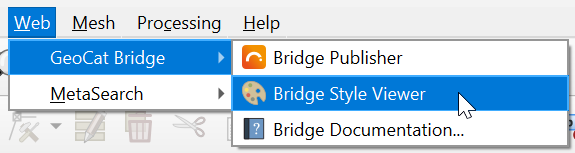
Alternatively, you can open the panel using View > Panels > Bridge Style Viewer in the QGIS menu bar.
A dockable panel will now be displayed (initially on the right side of the screen) that looks similar to this:
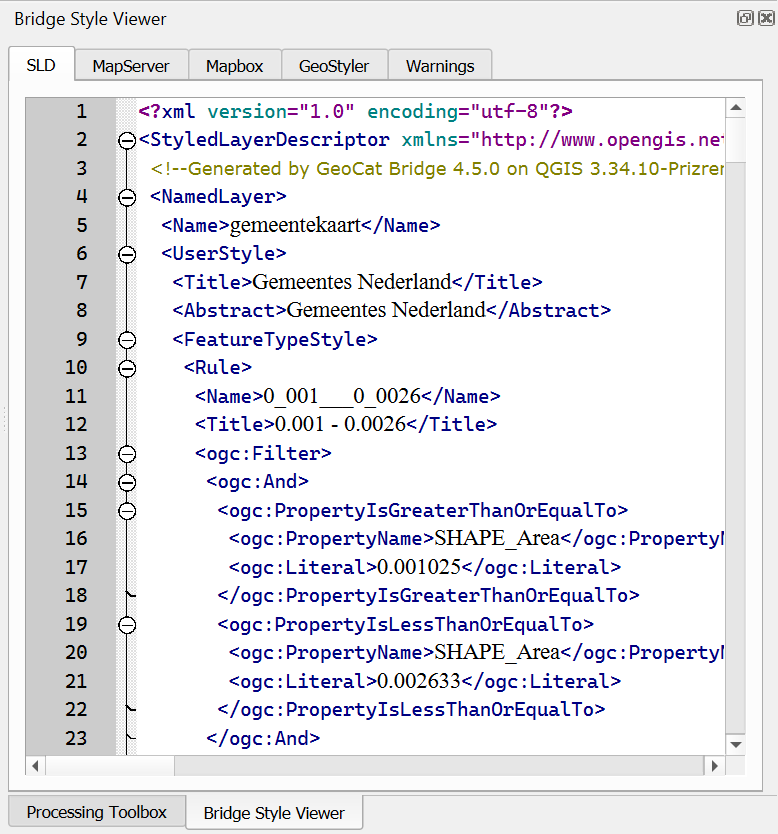
If you wish to close the Style Viewer, click the close button (x) in the upper-right corner of the panel or uncheck the View > Panels > Bridge Style Viewer item in the QGIS menu bar.
Currently, Style Viewer supports the following style formats:
SLD (XML): used by GeoServer
MapServer style (plain text): also known as Mapfile
Mapbox style (JSON): used for vector tiles
GeoStyler (JSON)
The Style Viewer is context-aware, meaning that it will show style previews for the currently selected layer in the QGIS Layers panel:
For more information about how Bridge handles symbology and which style elements are supported, please read the Supported Symbology section.
Note
If the layer is not supported by Bridge (see Supported layer types), nothing will be shown.
If there were issues during the style conversion process, these will be displayed on the Warnings tab.